1. Make sure you are logged into your Google account which is attached to your GBP.
2. Do a Google Search for the name of your business.
3. You may see the following result, if so click view profile.
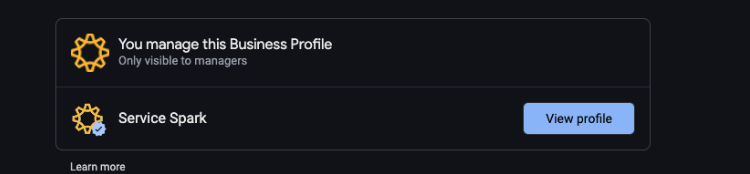
4. Click the 3 dots at the top right and then click Business Profile Settings from the dropdown menu.
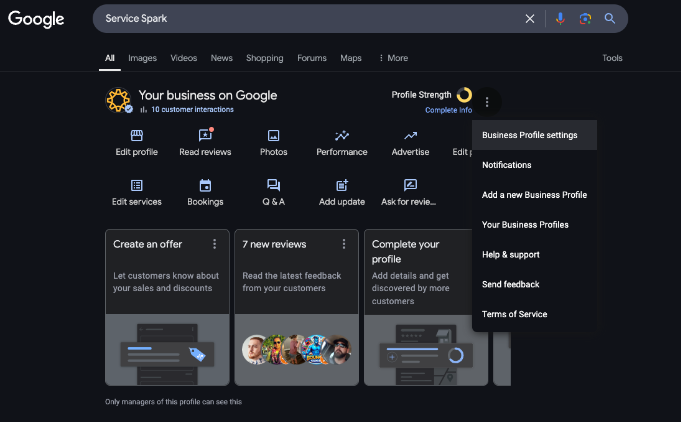
5. Select people and access, click add, then add our email address for manager access: Sparkyourservice@gmail.com
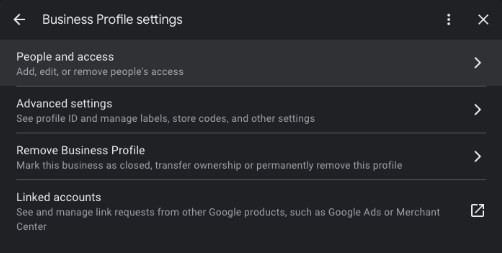
6. Click invite and you’re all done!

